This blog I am going to explain how we can make use of the EL to evaluate the permission of the user and that can be used to hide or display components in a page
Create a bounded task flow
Create a testEL.jspx and drag and drop the task flow as region
Create a test user
Create an application role app-role1
Grant resources to the app-role1
Create one more page elPage.jspx and create the page def file for it. Assign the page resource to the app-role1.
elPage.jspx :
<?xml version='1.0' encoding='UTF-8'?>
<jsp:root xmlns:jsp="http://java.sun.com/JSP/Page" version="2.1" xmlns:f="http://java.sun.com/jsf/core"
xmlns:af="http://xmlns.oracle.com/adf/faces/rich">
<jsp:directive.page contentType="text/html;charset=UTF-8"/>
<f:view>
<af:document title="elPage.jspx" id="d1">
<af:form id="f1">
<af:panelGroupLayout id="pgl1"/>
<af:panelFormLayout id="pfl1">
<f:facet name="footer"/>
<af:outputText value="#{securityContext.taskflowViewable['/WEB-INF/testELTF.xml#testELTF']}"
id="ot3"/>
<af:outputText value="testELPageDef #{securityContext.regionViewable['view.pageDefs.testELPageDef']}" id="ot2"/>
<af:outputText value="User Name : #{securityContext.userName}" id="ot1"/>
<af:outputText value="Enterprise Id : #{data.adfContext.enterpriseId}" id="ot4"/>
<af:outputText value="Authenticated : #{securityContext.authenticated}" id="ot5"/>
<af:outputText value="User In Role : #{securityContext.userInRole['app-role1']}" id="ot6"/>
<af:outputText value="User In Roles : #{securityContext.userInAllRoles['app-role1']}" id="ot7"/>
</af:panelFormLayout>
</af:form>
</af:document>
</f:view>
</jsp:root>
Create a bounded task flow
Create a testEL.jspx and drag and drop the task flow as region
Create a test user
Create an application role app-role1
Grant resources to the app-role1
Create one more page elPage.jspx and create the page def file for it. Assign the page resource to the app-role1.
elPage.jspx :
<?xml version='1.0' encoding='UTF-8'?>
<jsp:root xmlns:jsp="http://java.sun.com/JSP/Page" version="2.1" xmlns:f="http://java.sun.com/jsf/core"
xmlns:af="http://xmlns.oracle.com/adf/faces/rich">
<jsp:directive.page contentType="text/html;charset=UTF-8"/>
<f:view>
<af:document title="elPage.jspx" id="d1">
<af:form id="f1">
<af:panelGroupLayout id="pgl1"/>
<af:panelFormLayout id="pfl1">
<f:facet name="footer"/>
<af:outputText value="#{securityContext.taskflowViewable['/WEB-INF/testELTF.xml#testELTF']}"
id="ot3"/>
<af:outputText value="testELPageDef #{securityContext.regionViewable['view.pageDefs.testELPageDef']}" id="ot2"/>
<af:outputText value="User Name : #{securityContext.userName}" id="ot1"/>
<af:outputText value="Enterprise Id : #{data.adfContext.enterpriseId}" id="ot4"/>
<af:outputText value="Authenticated : #{securityContext.authenticated}" id="ot5"/>
<af:outputText value="User In Role : #{securityContext.userInRole['app-role1']}" id="ot6"/>
<af:outputText value="User In Roles : #{securityContext.userInAllRoles['app-role1']}" id="ot7"/>
</af:panelFormLayout>
</af:form>
</af:document>
</f:view>
</jsp:root>
Run the page and login as the test user created.The above EL expression can be used for hide/view of the components in the page.
The security based page rendering can be possible from an Managed Bean also.
Create an app-role2 also create a page delayedELEval.jspx
delayedELEaval.jspx:
<?xml version='1.0' encoding='UTF-8'?>
<jsp:root xmlns:jsp="http://java.sun.com/JSP/Page" version="2.1" xmlns:f="http://java.sun.com/jsf/core"
xmlns:af="http://xmlns.oracle.com/adf/faces/rich">
<jsp:directive.page contentType="text/html;charset=UTF-8"/>
<f:view>
<af:document title="delayedELEval.jspx" id="d1">
<af:form id="f1" rendered="#{managedBean.authorized}">
<af:button text="button 1" id="b1"/>
</af:form>
</af:document>
</f:view>
</jsp:root>
Create a managed bean
package view;
import javax.faces.application.FacesMessage;
import javax.faces.context.FacesContext;
import oracle.adf.share.ADFContext;
import oracle.adf.share.security.SecurityContext;
import oracle.adf.share.security.authorization.RegionPermission;
public class Managed {
public Managed() {
super();
}
//private String targetPageDef = "view.pageDefs.testELPageDef";
private String targetPageDef = "view.pageDefs.noPermPageDef";
public void setTargetPageDef(String targetPageDef) {
this.targetPageDef = targetPageDef;
}
public String getTargetPageDef() {
return targetPageDef;
}
public boolean isAuthorized() {
if (targetPageDef != null) {
FacesContext fctx = FacesContext.getCurrentInstance();
ADFContext adfCtx = ADFContext.getCurrent();
SecurityContext secCtx = adfCtx.getSecurityContext();
boolean hasPermission =
secCtx.hasPermission(new RegionPermission(targetPageDef, RegionPermission.VIEW_ACTION));
if (hasPermission) {
return hasPermission;
} else {
fctx.addMessage(null,
new FacesMessage(FacesMessage.SEVERITY_WARN, "Access Permission Not defined !", null));
return false;
}
}
return false;
}
}
Assign the managed bean to the request scope
Test both the condition of having permission and no permission to the resource by changing the variable "targetPageDef " in the managed bean








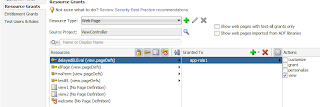



No comments:
Post a Comment